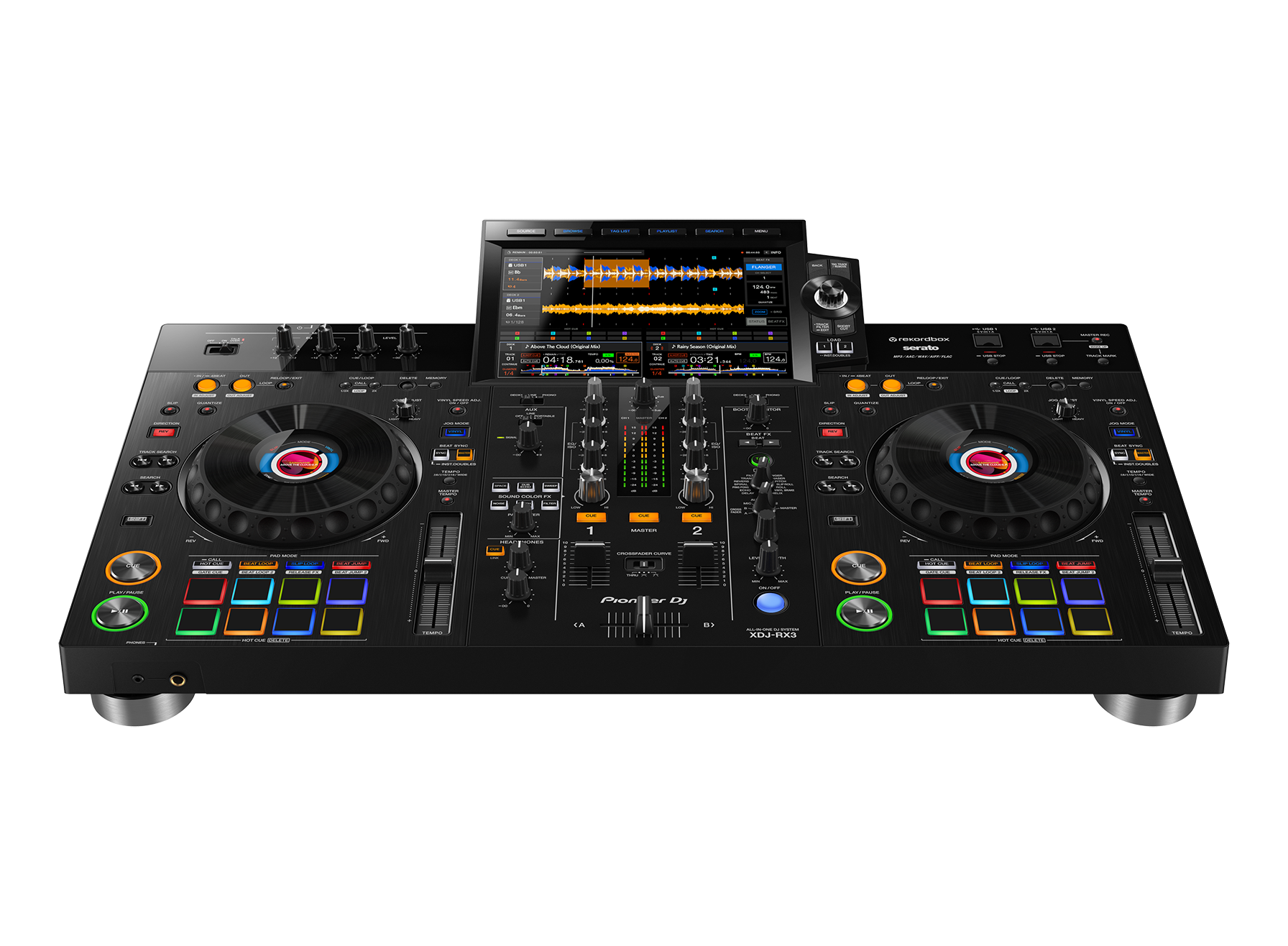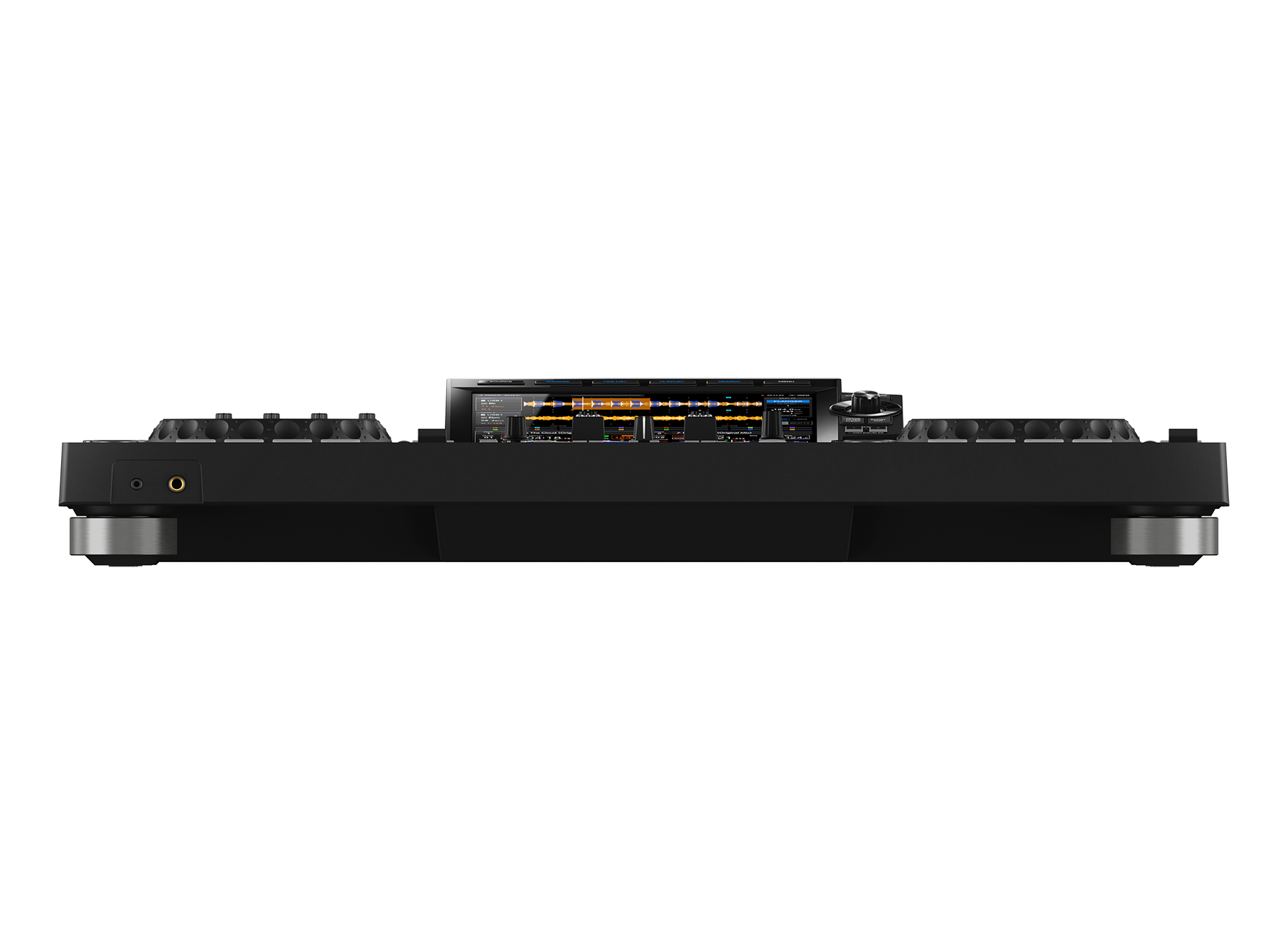Home » Products » All-in-one DJ System » XDJ-RX3
XDJ-RX3
BHD 899.000 incl. VAT | BHD 817.273 excl. VAT
Introducing the XDJ-RX3 – the ultimate all-in-one DJ system. With advanced features taken straight from the CDJ-3000 and DJM-900NXS2, the XDJ-RX3 is both flexible and practical. Navigate your playlists and apply effects on the brand-new 10.1-inch touch screen, and enjoy a professional look and feel with its sleek design.
FREE DELIVERY ACROSS GCC
Category: All-in-one DJ System
Share
Share on facebook
Share on twitter
Share on skype
Share on email
PRODUCT HIGHLIGHTS
Intuitive navigation with large touchscreen
The XDJ-RX3 features a spacious 10.1-inch touchscreen display with a high resolution and frame rate, making it easy to browse and mix tracks. The new GUI design and stacked icon interface provide an intuitive navigation experience, allowing you to quickly access and view track information. Additionally, the smooth waveform display enhances accuracy during mixing, giving you full control over your performance.

Countdown Timer
Countdown Timer
Set a timer to count down to a specific point in your set.
3Band Waveform
3Band Waveform
Get a clear visual representation of how the music sounds. The volume levels of the low, mid, and high frequency ranges in rekordbox-analyzed tracks are indicated by different colors.
Beat FX Bank
Beat FX Bank
Register your 4 favorite effects to the Beat FX Bank and turn them on with a single touch at any time.
Pad status display
Pad status display
Keep an eye on the mode the Performance Pads are set to.
X-Pad
X-Pad
Apply effects simply by swiping your finger from side to side.
Phrase Display
Phrase Display
See how each track is structured, with sections such as the intro, chorus, and bridge indicated according to the rekordbox Phrase Analysis.

Playlist Bank
Playlist Bank
Rapidly access your 4 favorite playlists at a single touch
Touch Preview
Touch Preview
Listen to any part of a track without even loading it to the deck, simply by touching the waveform.
Number of songs displayed
Number of songs displayed
The number of tracks displayed in the browse section has increased from 8 to 12, so less scrolling is needed while searching for the next track.
Elevate your mixes with Release FX
Take your performances to the next level with Release FX on the XDJ-RX3. With just a tap on the Performance pads, inject new energy into your mixes and create dynamic transitions. Choose from 8 effect types, including Vinyl Brake, Backspin, Echo Out, and more, and add drama or excitement to any section of your tracks. The possibilities are endless with Release FX.
Visualize your tracks with Color On Jog Display
Take your DJing to the next level with the XDJ-RX3’s On-Jog Display. The LCD screen in the centre of each jog wheel displays the playhead position, and even allows you to show artwork for a quick visual reminder of which track is loaded on the deck. With improved jog wheel responsiveness and Feeling Adjust control, you can customize the weight of each jog to your liking for a truly personalised performance.
Enhanced FX options
Take your performance to the next level with the XDJ-RX3’s expanded range of effects. With 14 Beat FX and 6 Sound Color FX, including new options like Ping Pong, Slip Roll, Space, and Crush, you have even more tools to create unique sounds and add texture to your sets. Plus, with the addition of two extra Sound Color FX, you can add even more depth and dimension to your mixes.

MIC section
MIC section
Turn the MIC on/off and adjust the volume and EQ.
JOG ADJUST
JOG ADJUST
Adjusts the ‘weight’ of the jog wheel.
Quantize button
Quantize button
When turned on, cue points, loop-in points, loop-out points, and Hot Cue points are automatically set to the closest beat position, even if your timing is off the beat when you set them.
Color On Jog Display
Color On Jog Display
Shows playhead position and artwork on the LCD screen in the center of each jog wheel.
Performance Pads
Performance Pads
Call up and control the Hot Cues, Pad FX, and more depending on the Pad FX mode selected.
PAD MODE buttons
PAD MODE buttons
Switches the pad mode between 6 different modes.
Sound Color FX section
Sound Color FX section
Selects and applies one of 6 sound color FX.
Touch screen
Touch screen
The 10.1-inch touchscreen is the largest ever on a Pioneer DJ all-in-one system.
BEAT FX section
BEAT FX section
Select and apply one of 14 Beat FX.

MASTER 1 terminals (balanced XLR)
MASTER 1 terminals (balanced XLR)
Connect to analog input terminals on a power amplifier or powered speakers, etc.
BOOTH terminals (1/4”/6.35 mm, TRS)
BOOTH terminals (1/4”/6.35 mm, TRS)
Connect a booth monitor.
USB port
USB port
Connect a PC/Mac.
AUX LINE terminals
AUX LINE terminals
Connect line-level output devices.
AUX PORTABLE terminal
AUX PORTABLE terminal
Connect an output device such as a mobile device.
PHONO terminals (RCA)
PHONO terminals (RCA)
Connect phono-level (MM cartridge) output devices.
MIC 1, MIC 2 terminals (XLR or 1/4”/6.35 mm, TRS)
MIC 1, MIC 2 terminals (XLR or 1/4”/6.35 mm, TRS)
Connect microphone(s).
| Weight | 13.5 kg |
|---|---|
| Dimensions | 831 × 569 × 241 mm |
Main Features
|
Plays |
|
|---|---|
|
USB Storage Support |
|
|
Compatible DJ Software |
rekordbox Serato DJ Pro |
|
What's in the box |
Power cable USB cable Quick Start Guide Software license notice Precautions for Use Warranty (for some regions) |
Specifications
|
Sampling Rate |
44.1 kHz |
|---|---|
|
Frequency Range |
20 - 20000 Hz |
|
Width |
28.67 in |
|
Height |
4.66 in |
|
Depth |
18.48 in |
|
Weight |
20.5 lb |
|
Signal-to-Noise Ratio |
110 dB USB |
|
Distortion |
< 0.003 % (USB) |
|
Power Supply |
AC 100-240 V, 50 Hz / 60Hz |
|
A/D Converter |
24 bit |
Performance Control
|
Channels |
2 |
|---|---|
|
Sound Color FX |
|
|
Beat FX |
|
Mic
|
Mic Connection |
XLR / 1/4-inch Combo Jack |
|---|---|
|
Mic EQ |
2 band |
Terminals
|
Inputs |
|
|---|---|
|
Outputs |
|
|
USB |
|
* The specifications and design of this product are subject to change without notice.