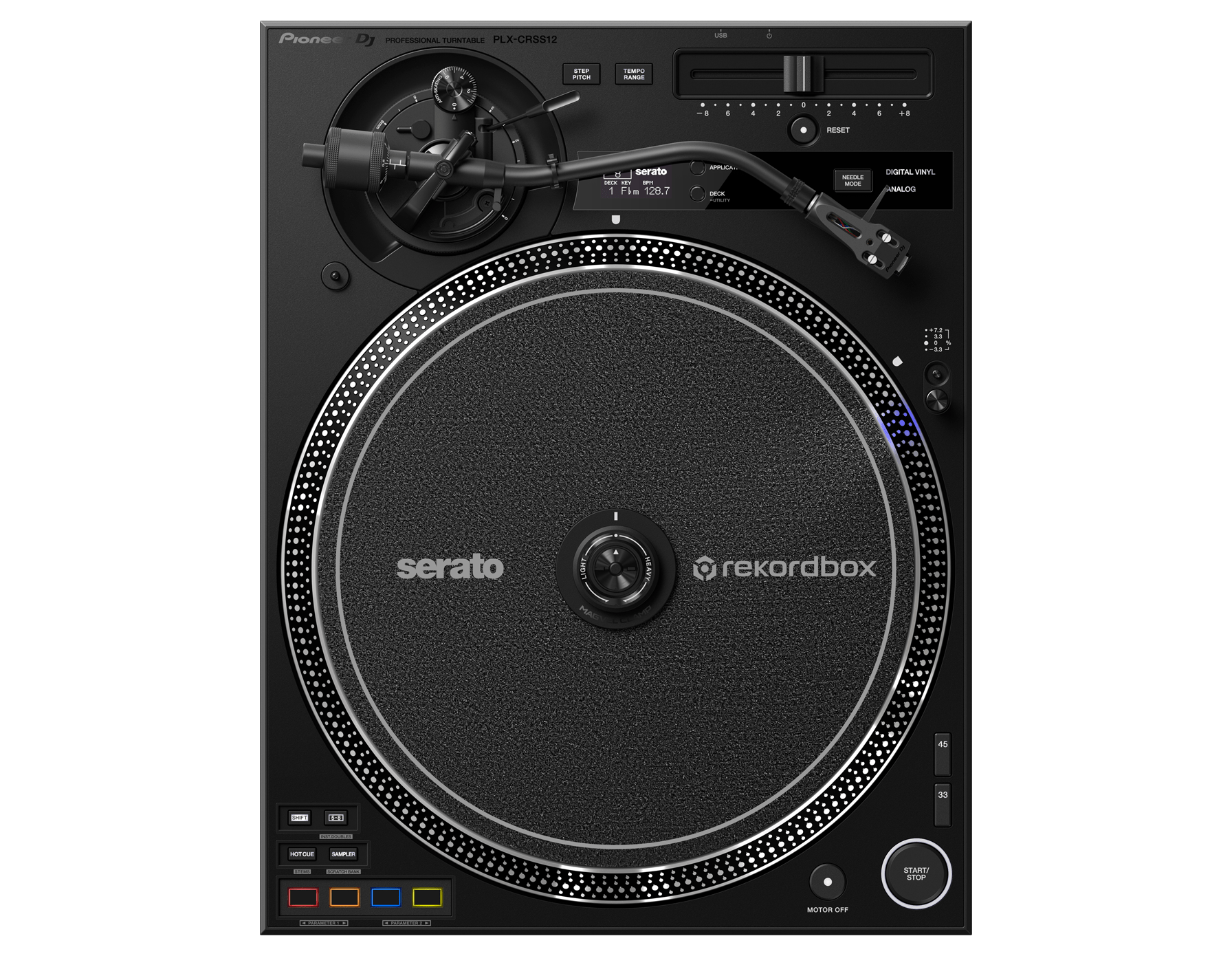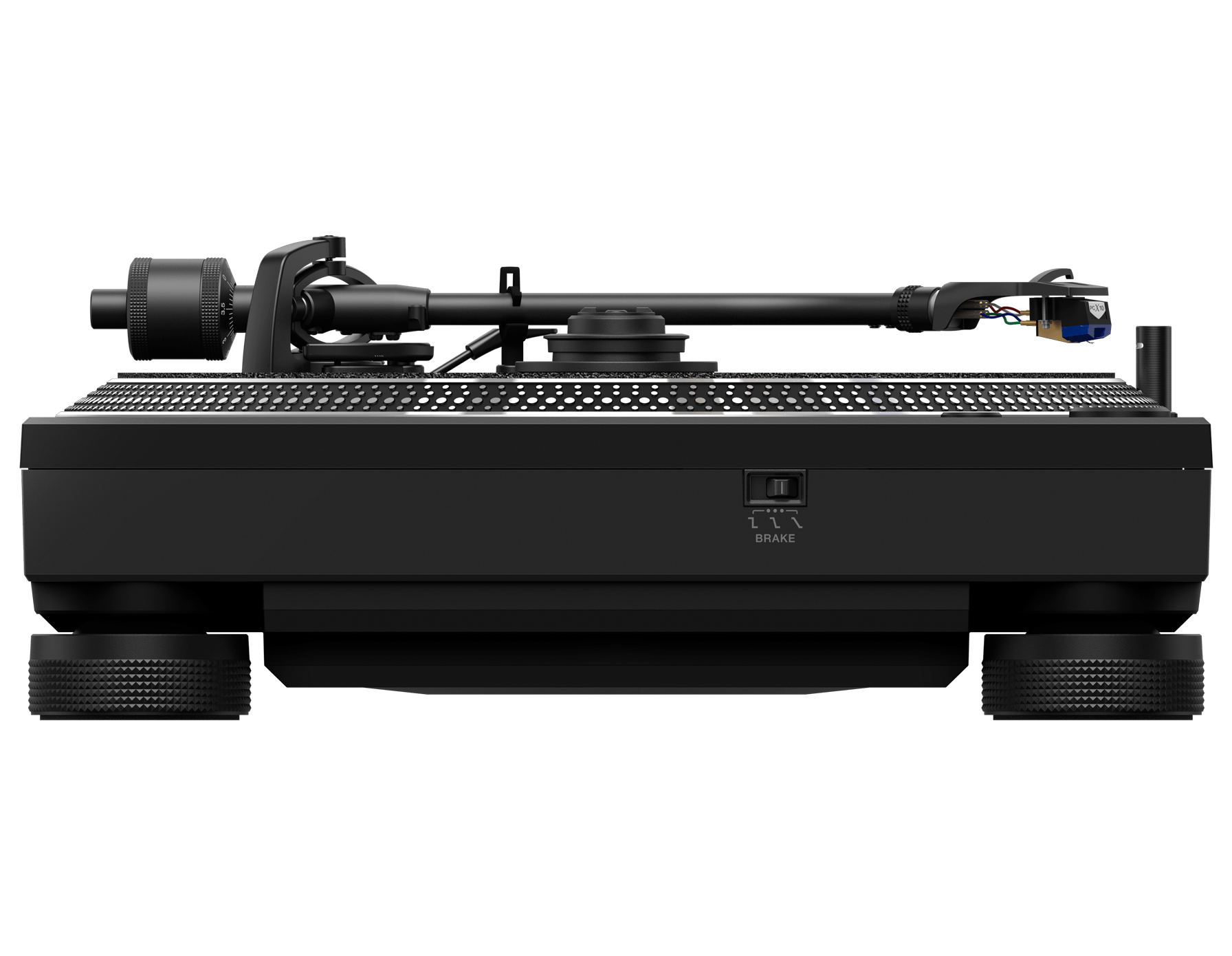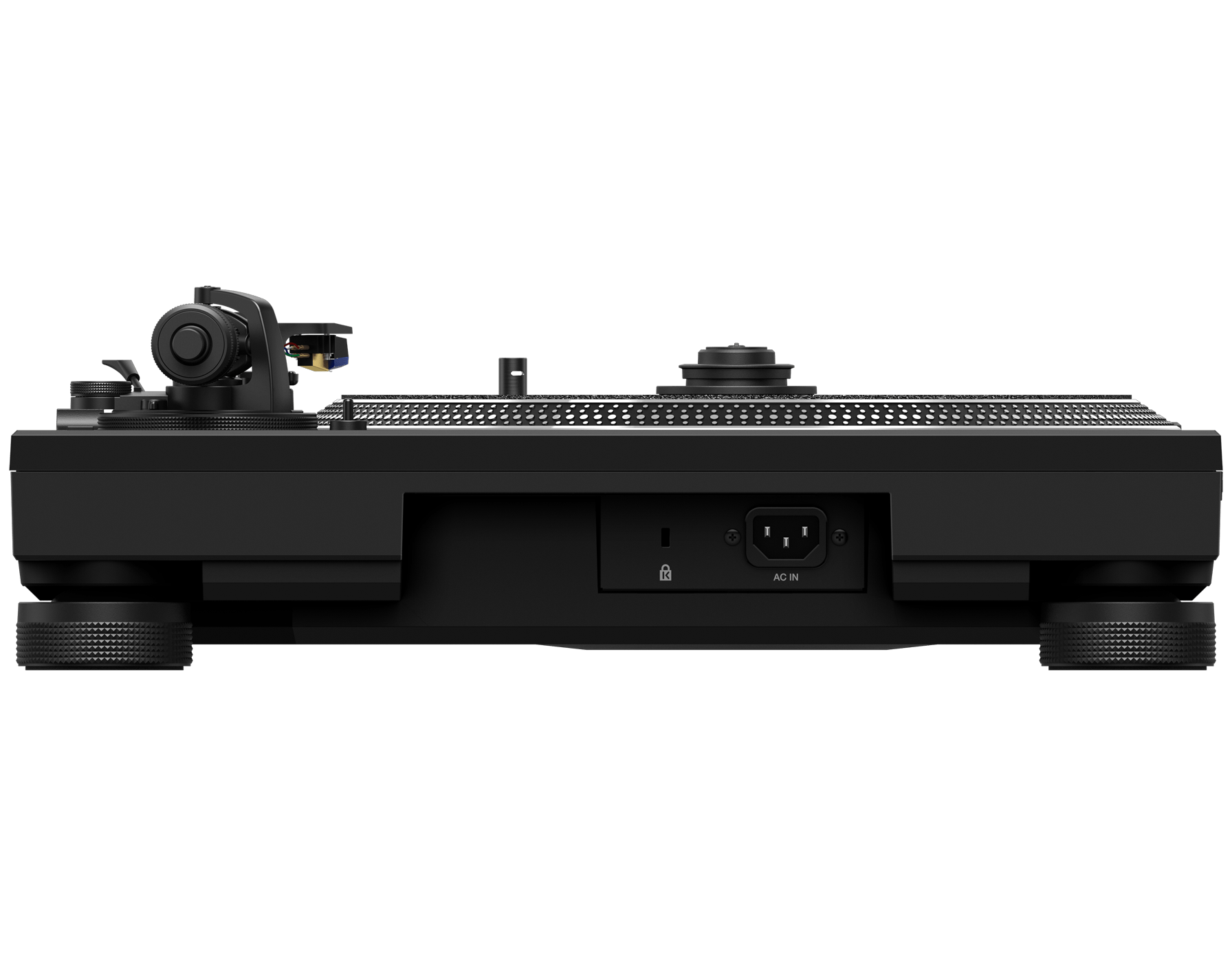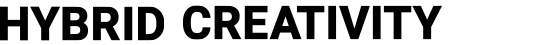PLX-CRSS12
BHD 649.000 incl. VAT | BHD 590.000 excl. VAT
FREE DELIVERY ACROSS GCC
PRODUCT HIGHLIGHTS
Tone-arm-free DVS control eliminates skipping in digital playback
No matter how hard you scratch, you’ll never experience needle skipping when you use the PLX-CRSS12 in Digital Vinyl mode, thanks to the tone-arm-free system. The new MAGVEL CLAMP holds a record firmly in place when you touch it, enabling it to directly control the digital music file, giving you the true feeling of vinyl with no need to use the tone arm. When playing analog records, the experience will be just like using the popular PLX-1000 deck.
Customizable setup
Feeling adjustment to suit your style
You can quickly adjust the record’s “weight” with the dial on top of the MAGVEL CLAMP. This means you can effortlessly continue your performance without the hassle of changing slip mats or slip sheets.
Customizable torque level
It’s easy to change the turntable rotation torque level in the utility settings to suit your preference. You can choose from “High” for quick startup when you press PLAY, “Low” for the traditional torque speed that many DJs are familiar with, and “Mid” for a balance between the two

Adjustable stopping speed
Use the switch on the front of the deck to adjust the time it takes for the turntable to stop when you press STOP. The “Min” is sharp. The “Mid” uses a traditional stopping speed that’s familiar to DJs. And the “Max” creates the longest stopping speed for a gradual and dramatic finish to a track or performance.
Comfortable and intuitive to perform on
Performance Pads for accurate and rapid control
The PLX-CRSS12 inherits classic turntable layout elements, but a new addition is the 4 built-in MIDI-mappable Performance Pads which put your favorite features at your fingertips. They’re right where you need them – just below the platter – so you can fire off Hot Cues and samples quicker than ever, which comes in handy even more if you’re performing on a mixer that has no pads. There’s native support for various pad modes (see below), and a dedicated button enables you to switch control from pads 1-4 to 5-8. The pads are MIDI mappable too, so you can assign them to other features.
OLED display for quick confirmation of track information
The built-in OLED display also helps you focus on the deck. You can keep an eye on the tempo range and key when Step Pitching and, when you connect the PLX-CRSS12 via USB to your PC/Mac running DJ software, you can reference BPM, key, deck number information. The display also gives you quick access to the utility settings – all of which reduces the need to break concentration and look at your laptop or mixer during a performance.
High-quality sound reproduction of analog records, evolved from the PLX-1000
As with the PLX-1000, the upper part of the chassis is made of high-mass die-cast zinc and the lower part is made of 8 mm thick resin to optimize the chassis structure and vibration-damping materials.
The RCA terminals are made of machined gold-plated parts like those on the PLX-1000, and the phono signal is directly transmitted through a stable connection with the plug to reproduce the sound of analog records with high-quality audio.
Robust and elegant design in matte black color
The PLX-CRSS12 has a matte black color scheme, with special coatings applied to the tone arm and other metal parts, plus carefully crafted details that give it a robust and elegant appearance.
Serato DJ Pro and rekordbox compatibility
The PLX-CRSS12 is compatible with Serato DJ Pro and rekordbox. By connecting this unit to a PC/Mac with DJ software installed, and to a mixer that supports the DVS function of the respective DJ software, you can start playing in Digital Vinyl mode and use the Performance Pads.
OTHER FEATURES
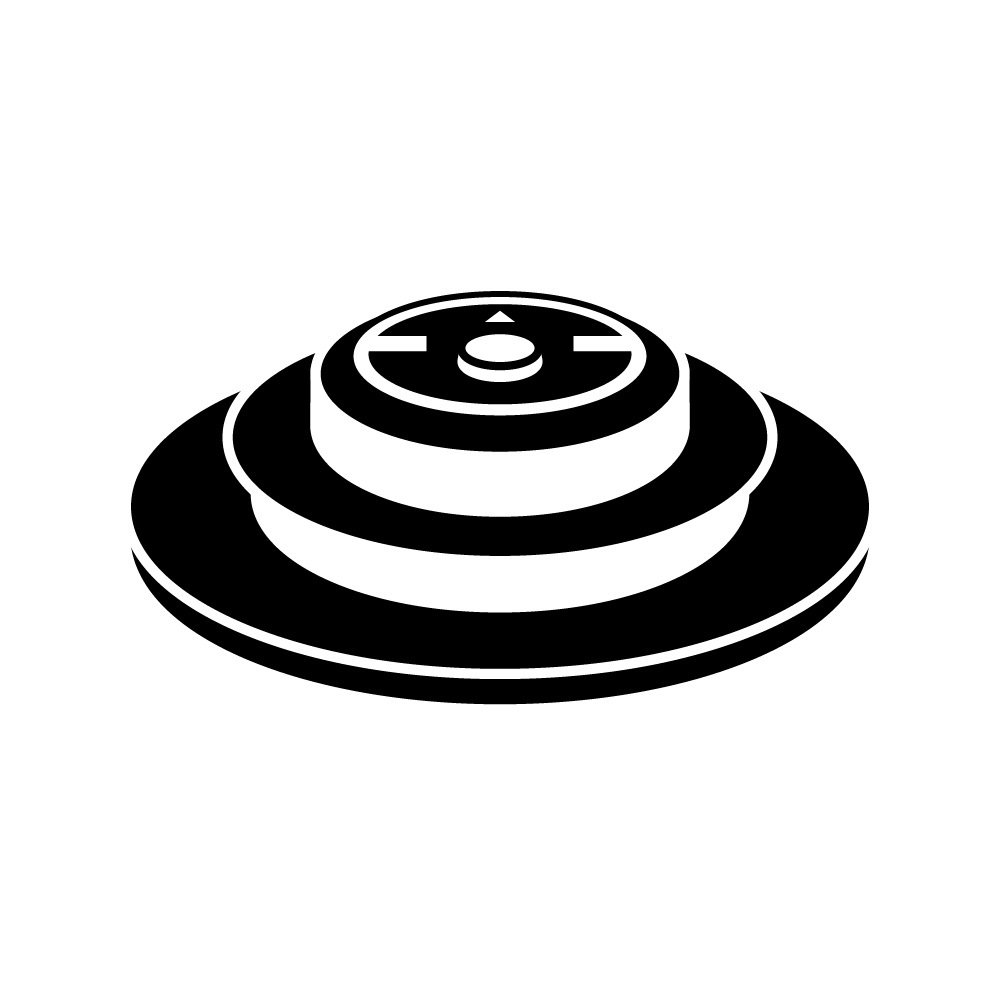
Replaceable MAGVEL CLAMP
Additional clamps are available to buy if you want to take your own set on the road, or if you need to replace a clamp that’s been lost. You can store the MAGVEL CLAMP neatly in a dedicated area on top of the deck.
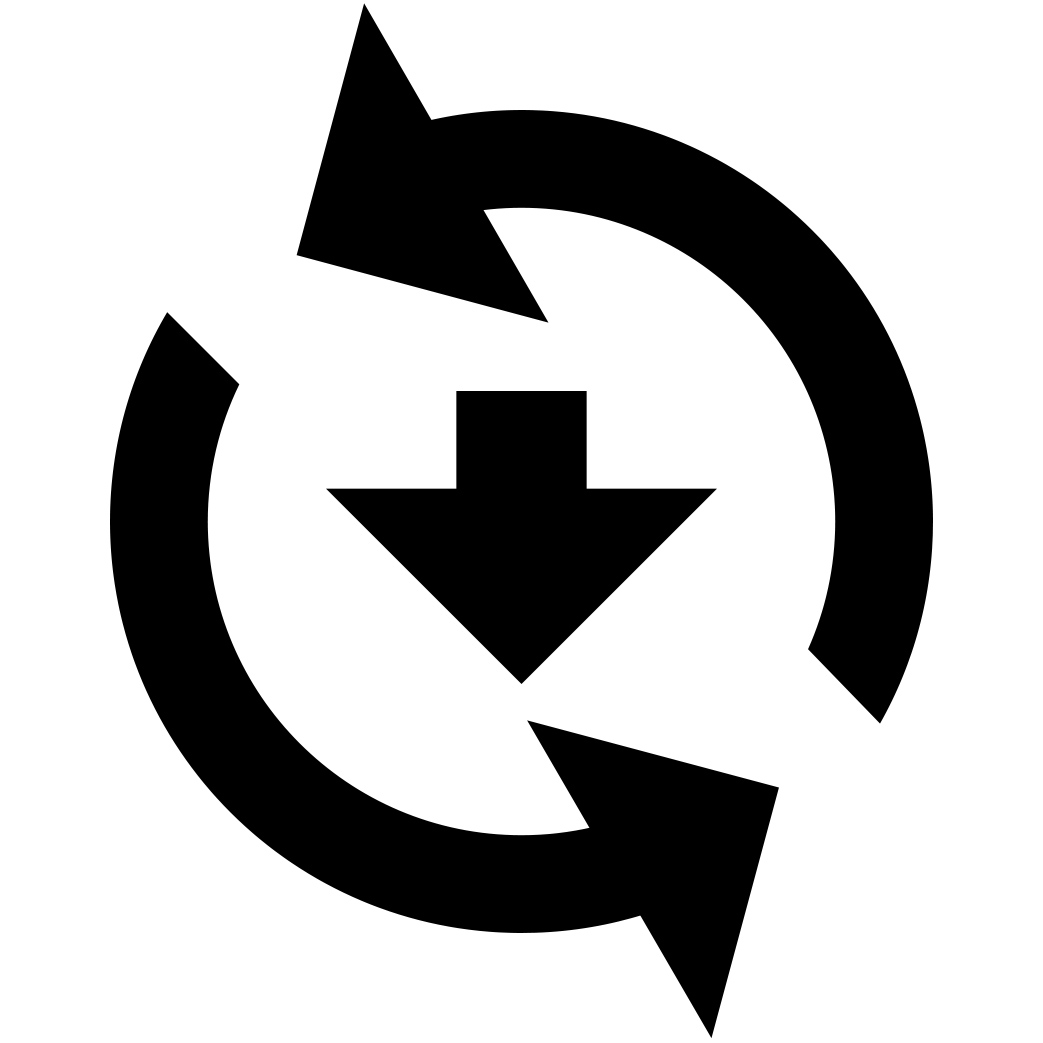
Firmware Update Manager
You’ll be automatically notified when firmware updates become available. You can download the Firmware Update Manager here.

Turns the motor off. The rotation of the turntable naturally stops. If you press the button when the motor is off, the rotation of the turntable will start.

Left : The turntable stops quickly.
Middle: Intermediate setting between and.
Right: The turntable stops gradually.

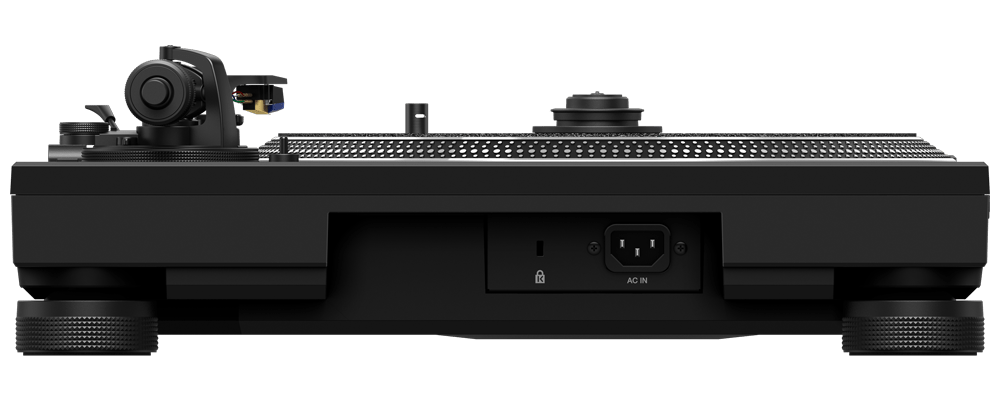
Main Features
|
Accessories |
|
|---|
Specifications
|
Width |
453 mm |
|---|---|
|
Height |
159 mm |
|
Depth |
353 mm |
|
Weight |
12.2 kg |
Turntable
|
Drive Method |
Servo-type direct drive |
|---|---|
|
Turntable |
Aluminium, die-casting diameter: 332 mm |
|
Motor |
3-phase, brushless DC motor |
|
Braking System |
Electronic brake |
|
Rotation Speed |
33⅓ rpm, 45 rpm |
|
Rotation Adjustment Range |
±8, ±16, ±50 % |
|
Wow and Flutter |
0.15% or less WRMS (JIS WTD) |
|
Signal-to-Noise Ratio |
65 dB (DIN-B) |
|
Starting Torque |
High: 0.45 N·m (4.5 kgf·cm) or more Mid: 0.32 N·m (3.2 kgf·cm) Low: 0.2 N·m (2.0 kgf·cm) |
|
Start Time |
0.3 sec (at 33⅓ rpm) |
|
Brake Time |
Max: 3.5 seconds Mid: 1.0 seconds Min: 0.5 seconds or less |
Tone Arm
|
Arm Type |
|
|---|---|
|
Overhang |
15 mm |
|
Effective Length |
230 mm |
|
Tracking Error |
Within 3° |
|
Height Adjustment Range |
6 mm |
|
Stylus Pressure Variable Range |
0-4 g (1 scale 0.1 g) |
|
Proper Cartridge Weight |
2.5-12 g (includes mounting materials) |
Terminals
|
USB |
1 USB C port |
|---|---|
|
Outputs |
1 PHONO(RCA) |
RELATED PRODUCTS
-
CDJ-3000X
BHD 1,249.000 incl. VAT | BHD 1,135.455 excl. VAT -
XDJ-1000MK2
BHD 559.000 incl. VAT | BHD 508.182 excl. VAT -
CDJ-3000
BHD 1,089.000 incl. VAT | BHD 990.000 excl. VAT